วันนี้เอา 20 คีย์ลัด ของ windows 7 มาฝากที่คุณจำเป็นต้องรู้ เพราะถ้ารู้คุณจะใช้ windows 7 ได้คล่องมากเลยทีเดียวเลย
สำหรับ Desktop
Windows Key + Tab = Aero [press Tab to cycle betweenWindows]
Windows Key + E =Windows Explorer islaunched.
Windows Key + R = RunCommand is launched.
Windows Key + F = Search (which is there in previousWindows versions too)
Windows Key + X = Mobility Center
Windows Key + L = LockComputer (It is there from the earlier versions as well)
Windows Key + U = Ease of Access
Windows Key + P = Projector
Windows Key + T = Cycle Super Taskbar Items
Windows Key + S = OneNote Screen Clipping Tool [requires OneNote]
Windows Key + M = Minimize All Windows
Windows Key + D = Show/Hide Desktop
Windows Key + Up = Maximize Current Window
Windows Key + Down = Restore Down / Minimize Current Windows
Windows Key + Left = Tile Current Window to the Left
Windows Key + Right = Tile Current Windows to the Right
[Continue pressing the Left and Right keys to rotate the window as well]
[Continue pressing the Left and Right keys to rotate the window as well]
Windows Key + # = Quicklaunch
Windows Key + = = Magnifier
สำหรับ Windows Exploler
Alt + Up = Go up one level
Alt + Left/ Right = Back/ Forward
Alt + Up = Go up one level
Alt + Left/ Right = Back/ Forward
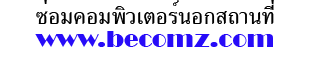














0 ความคิดเห็น:
แสดงความคิดเห็น