หลังจากที่ Microsoft ปล่อยให้เราใช้ Mail Outlook Express มาเป็นเวลานาน ครั้งนี้ Microsoft ได้ออก Free e-mail ตัวใหม่ออกมา โดยใช้ชื่อว่า Windows live mail โดย windows live mail สามารถใช้งานได้กับ OS ดังนี้
Operating system: Windows XP with Service Pack 2 (32-bit edition only), Windows Vista (32-bit or 64-bit editions), Windows 7 (32-bit or 64-bit editions), or Windows Server 2008.
แต่วันนี้ทางผู้เขียนจะมาบอกวิธีการย้าย windows live mail จาก windows vista ย้ายไปยัง windows 7
ขั้นตอนในการย้าย
Step 1: ไปที่ System drive(Drive C:) > Program files > Windows Mail
Step 2: Copy ทุกไฟล์ และ folders in Windows Mail Folder
Step 3: หลังจาก copy file and folder ใน step2 แล้ว ให้เราไปวางไว้ใน windows 7 ในตำแหน่งเดียวกันกับ step1
Step 3: หลังจาก copy file and folder ใน step2 แล้ว ให้เราไปวางไว้ใน windows 7 ในตำแหน่งเดียวกันกับ step1
สิ่งที่ต้องทำต่อไปคือ
- ใน Windows 7 system, กำหนดสิทธิ์ allow full control permissions and ownership to administrators ใน%SystemDrive%\Program Files\Windows Mail\ folder
-มีการสำรองข้อมูลอยู่แล้วใน %SystemDrive%\Program Files\Windows Mail\ folder in Windows 7
- คุณสามารถสร้าง shortcut บน desktop หรือ Start Menu ได้ที่ %SystemDrive%\Program Files\Windows Mail\winmail.exe
windows live mail download
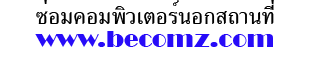













0 ความคิดเห็น:
แสดงความคิดเห็น